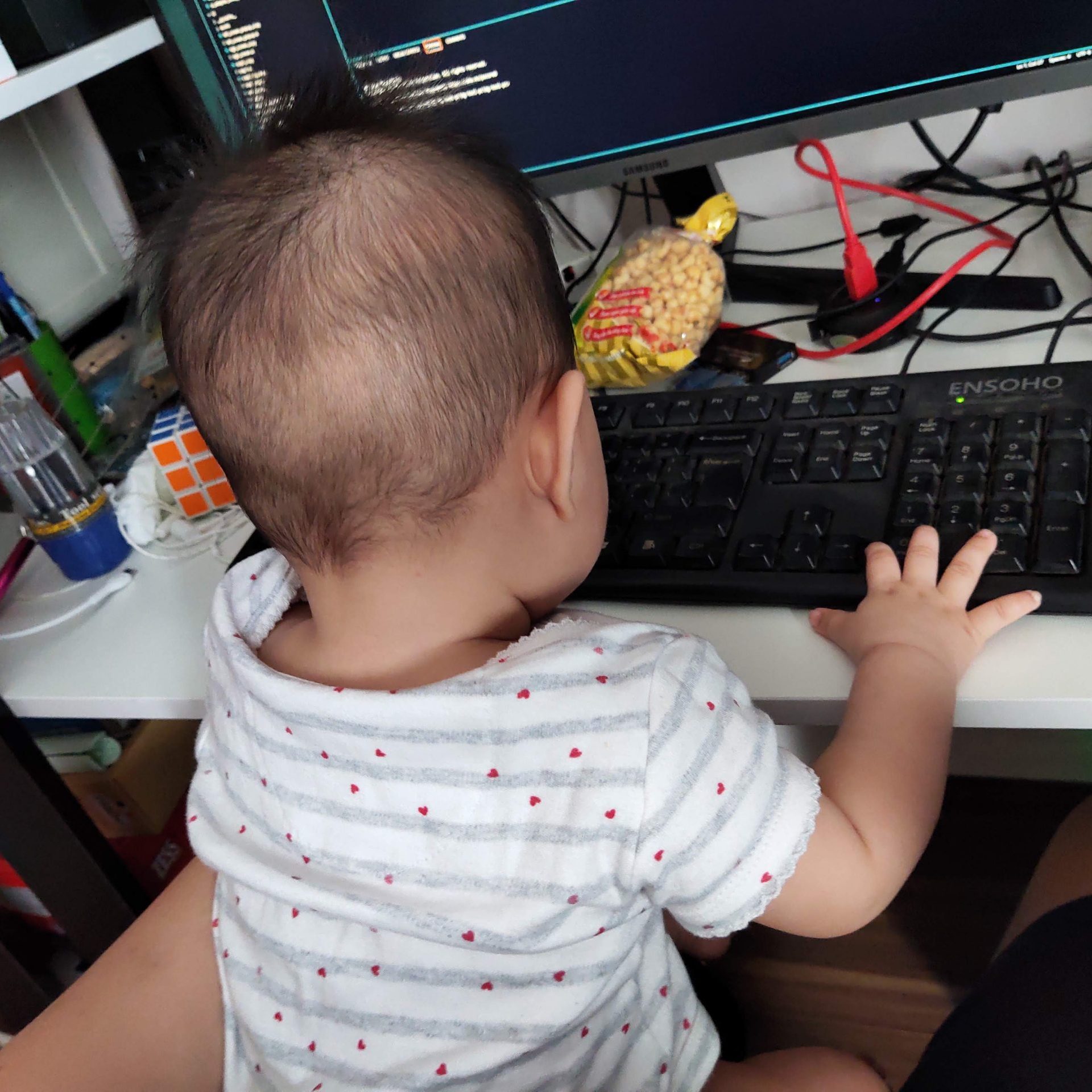[FOSSology] How to run license, copyright, and export control scans from the command line
1. Introduction
FOSSology is an open source license compliance software system and toolkit. As a toolkit, you can run license, copyright, and export control scans from the command line. As a system, a database and web UI are provided to give you a compliance workflow. In one click you can generate an SPDX file or a ReadMe with all the copyrights notices from your software. FOSSology deduplication means that you can scan an entire distro, rescan a new version, and only the changed files will get rescanned. This is a big time saver for large projects.
[Check out Who Uses FOSSology!](https://www.fossology.org)
FOSSology does not give legal advice.
https://fossology.org/
2. Installation
# **Pre-requisites:** Vagrant >= 2.x and Virtualbox >= 5.2.x sudo apt-get install -y \ vagrant \ libvirt-daemon libvirt-clients libvirt-dev libvirt-daemon-system qemu-kvm sudo systemctl enable libvirtd sudo systemctl start libvirtd sudo systemctl status libvirtd # download virtual machine vagrant box add generic/ubuntu2004 --provider=libvirt
3. Start
git clone https://github.com/fossology/fossology cd fossology/ sed -i 's/ubuntu\/focal/generic\/ubuntu2004/g' Vagrantfile vagrant up # The server must be ready at [http://localhost:8081/repo/](http://localhost:8081/repo/). The login credentials are: # user: fossy # pass: fossy