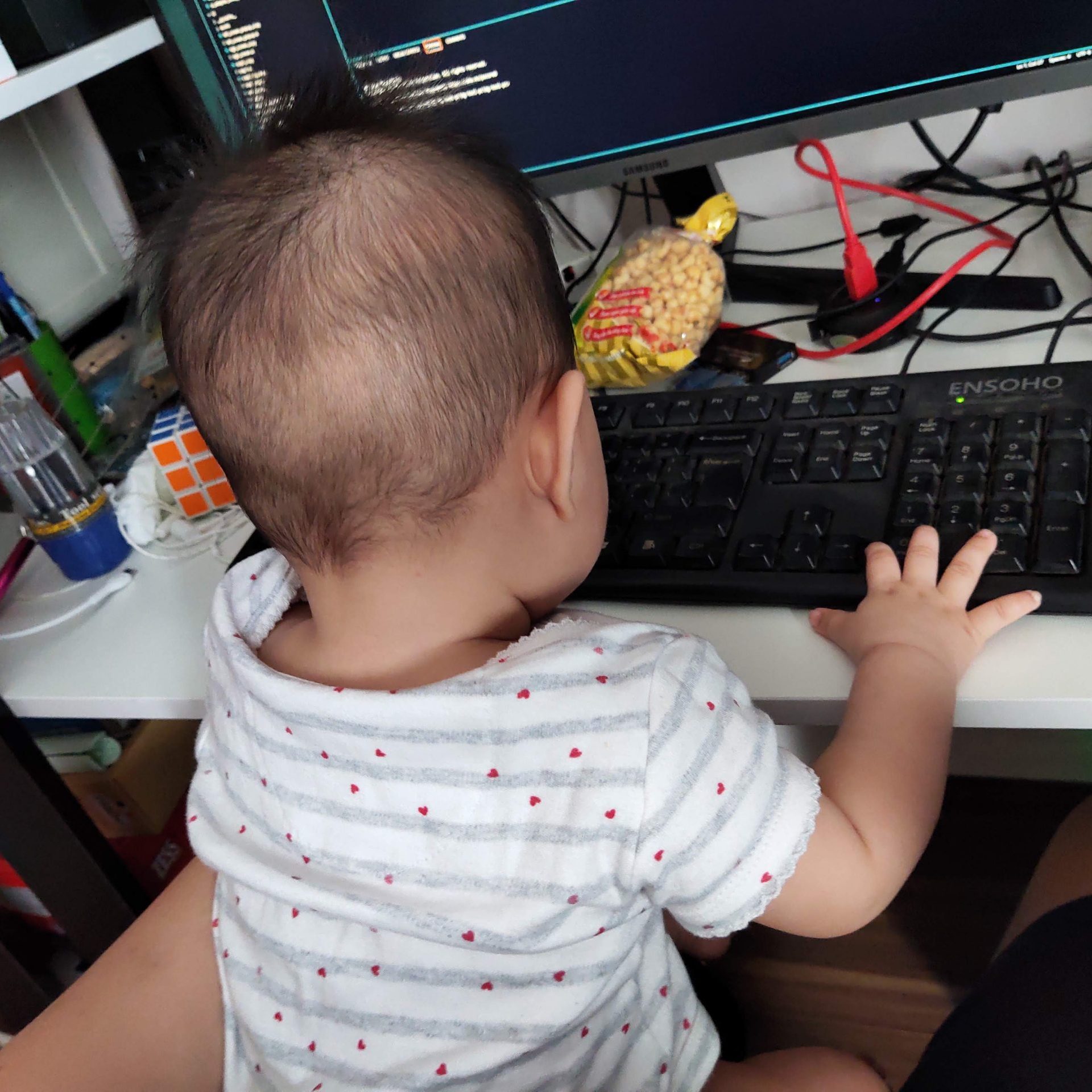Installing Oh-my-zshv and zsh-autosuggestions, zsh-syntax-highlighting
1. Prepare
sudo apt update sudo apt upgrade sudo apt install wget git -y
2. Installing Zsh
sudo apt install zsh -y
3. Installing oh-my-zsh
sh -c "$(wget https://raw.github.com/robbyrussell/oh-my-zsh/master/tools/install.sh -O -)"
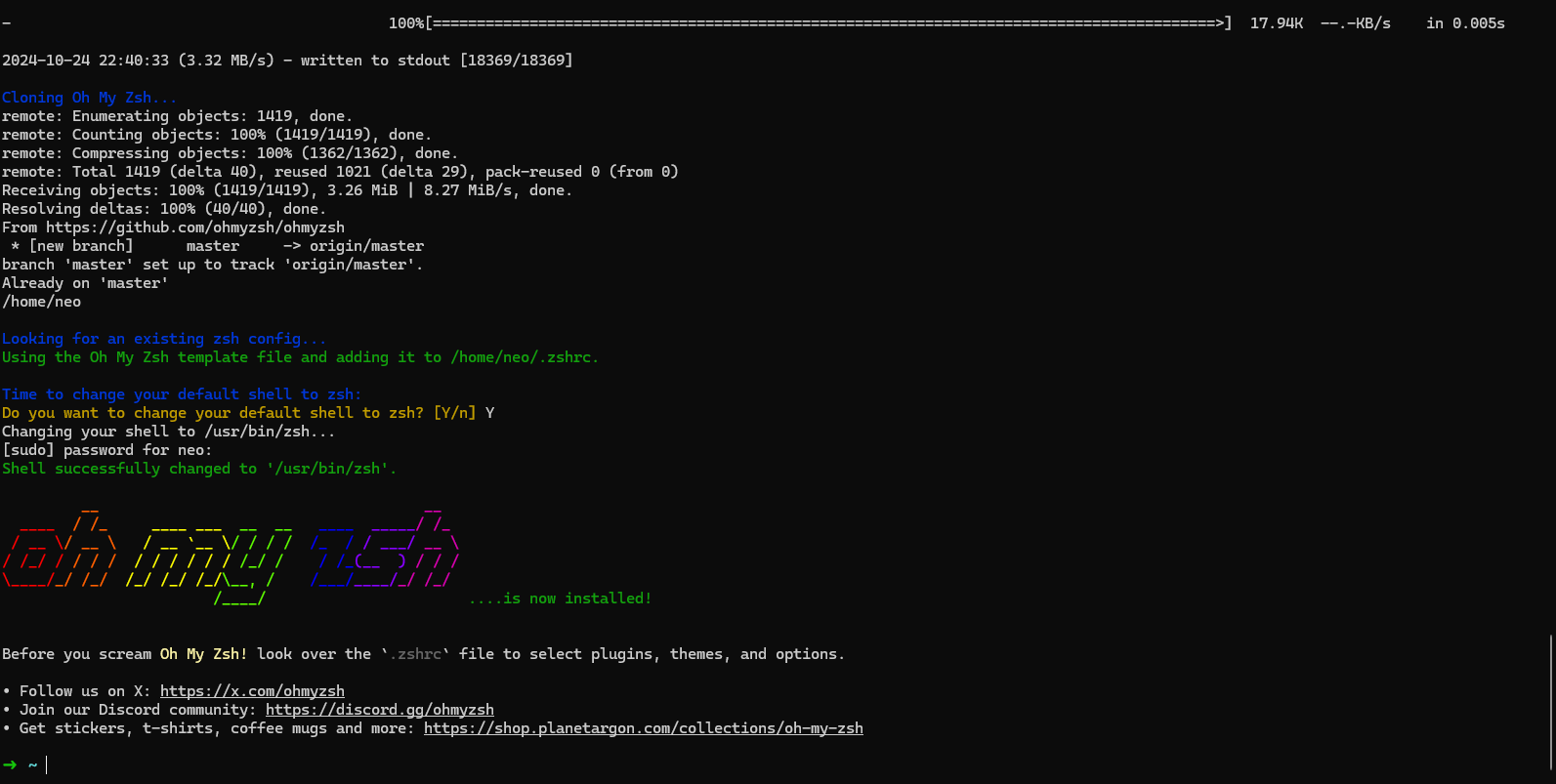
3.1 Installing zsh-autosuggestions
git clone https://github.com/zsh-users/zsh-autosuggestions ${ZSH_CUSTOM:-~/.oh-my-zsh/custom}/plugins/zsh-autosuggestions
vim ~/.zshrc
plugins=(
git
zsh-autosuggestions
)
3.2 Installing zsh-syntax-highlighting
git clone https://github.com/zsh-users/zsh-syntax-highlighting.git ${ZSH_CUSTOM:-~/.oh-my-zsh/custom}/plugins/zsh-syntax-highlighting
vim ~/.zshrc
plugins=(
git
zsh-autosuggestions
zsh-syntax-highlighting
)
3.3 Installing themes
See https://github.com/ohmyzsh/ohmyzsh/wiki/Themes
vim ~/.zshrc
ZSH_THEME=”candy“
Finnally, to apply all:
source ~/.zshrc