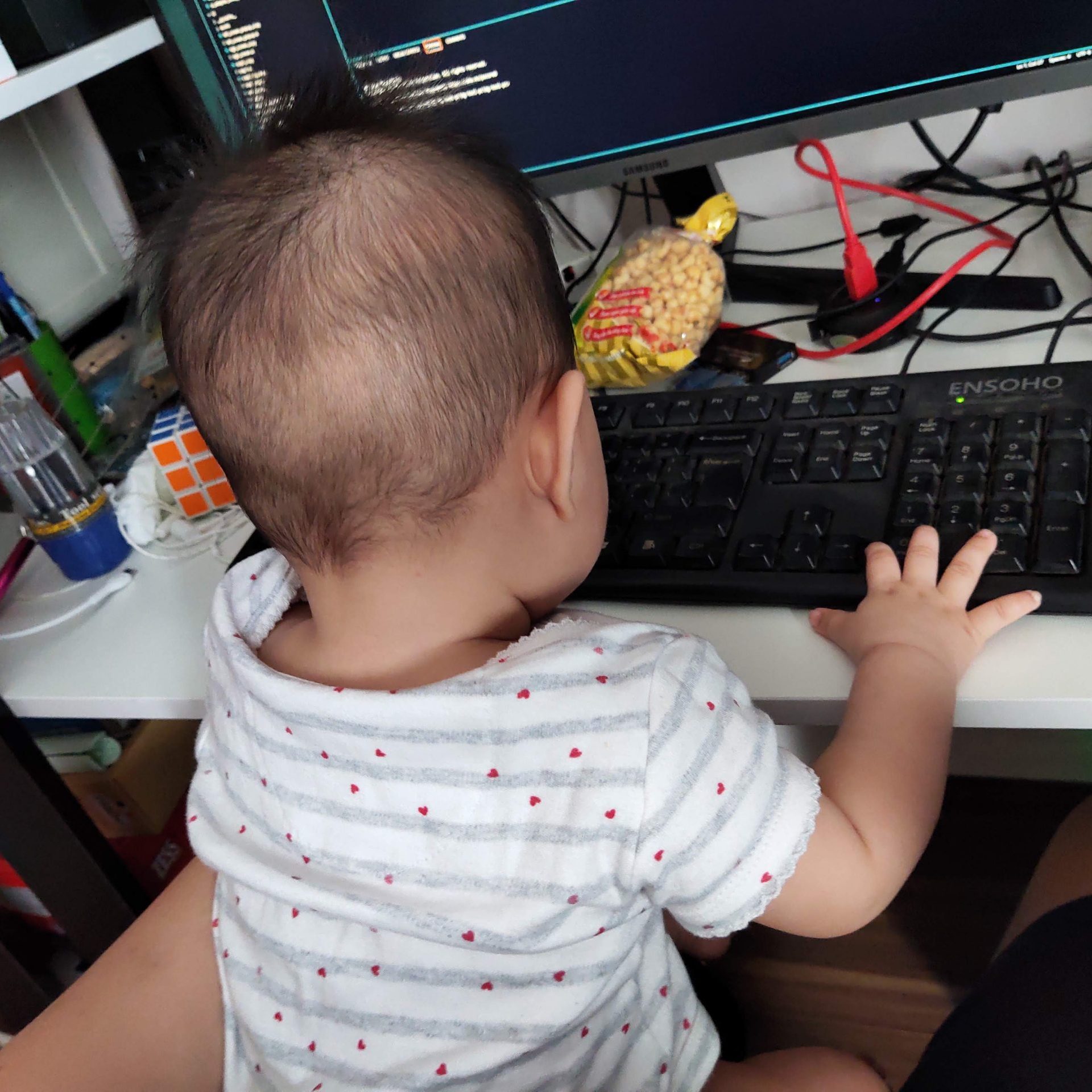1. Prepare sudo apt update sudo apt upgrade sudo apt install wget git -y 2. Installing Zsh sudo apt install zsh -y 3. Installing oh-my-zsh sh -c “$(wget https://raw.github.com/robbyrussell/oh-my-zsh/master/tools/install.sh -O -)” 3.1 Installing zsh-autosuggestions git clone https://github.com/zsh-users/zsh-autosuggestions ${ZSH_CUSTOM:-~/.oh-my-zsh/custom}/plugins/zsh-autosuggestions vim ~/.zshrc plugins=( git zsh-autosuggestions ) 3.2 Installing zsh-syntax-highlighting git clone https://github.com/zsh-users/zsh-syntax-highlighting.git ${ZSH_CUSTOM:-~/.oh-my-zsh/custom}/plugins/zsh-syntax-highlighting vim ~/.zshrc plugins=( git […]
Step-by-Step Guide 1. Create a Dockerfile This Dockerfile sets up an environment to run Microsoft Teams using X11 forwarding to display the GUI on the host machine. # Use the specified base image FROM ubuntu:20.04 # Set proxy environment variables for the build process # ENV http_proxy="http://<address>" # ENV https_proxy="http://<address>" # ENV ftp_proxy="http://<address>" # ENV […]