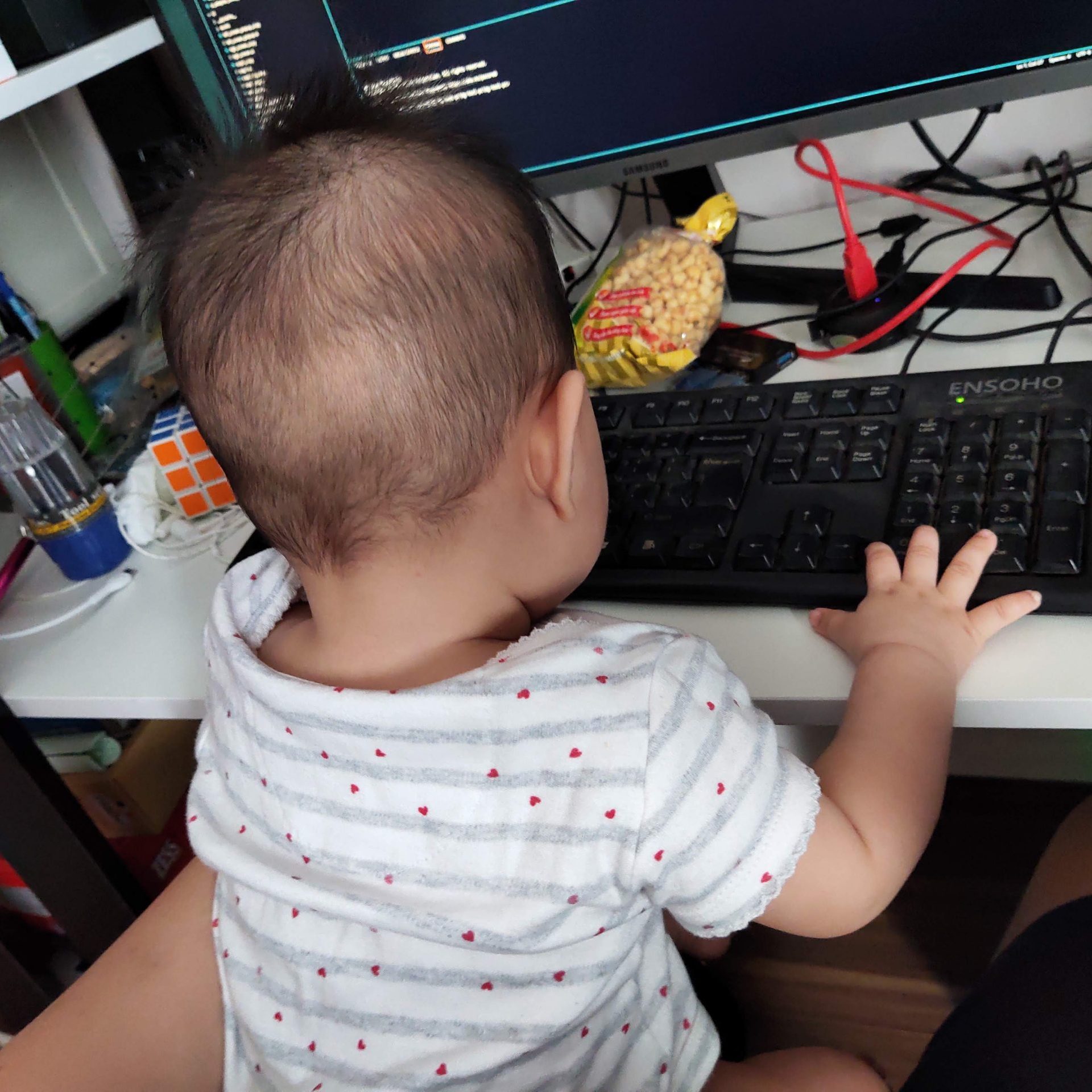Post Views: 128 1. Máy loc nước RO Tổng quan: Đối tượng: mọi loại nước ( nước giếng khoan, giếng đào, nước máy, ..) Đầu ra: Nước tinh khiết, loại bỏ hết khoáng chất và vi khuẩn có lợi và hại. Cần thêm các lõi bù khoáng. Nước thải: khá nhiều Cần nguồn điện: cần […]
Post Views: 166 1. Preparing the Environment Prerequisites A Linux environment (Ubuntu/Debian recommended). Install required packages: sudo apt-get update sudo apt-get install git-core subversion mercurial build-essential libssl-dev libncurses5-dev unzip gawk zlib1g-dev python3-all Target board information (Raspberry Pi 4B): Processor: Broadcom BCM2711, quad-core Cortex-A72 (ARM v8) 64-bit SoC @ 1.5 GHz. Memory: 4GB LPDDR4 RAM (depending on […]
Post Views: 176 Linux File Types and How to Create Them File Type Symbol Description How to Create Regular File – Ordinary files (text, binaries, images, etc.) touch filename or echo "text" > filename Directory d Contains other files/directories mkdir dirname Symbolic Link l Shortcut or reference to another file or directory ln -s target linkname Block […]
Post Views: 1,352 1. Introduction FOSSology is an open source license compliance software system and toolkit. As a toolkit, you can run license, copyright, and export control scans from the command line. As a system, a database and web UI are provided to give you a compliance workflow. In one click you can generate an […]
Post Views: 196 Note: This is a best way is combining both build cache offline to improve performance. 1. On an online machine Seting npm # set cache path where we will clone to in ci npm config set cache ~/npm_cacache/.npm # set default is using cache and if failed will fall back to registry npm […]
Post Views: 613 1. Prepare sudo apt update sudo apt upgrade sudo apt install wget git -y 2. Installing Zsh sudo apt install zsh -y 3. Installing oh-my-zsh sh -c “$(wget https://raw.github.com/robbyrussell/oh-my-zsh/master/tools/install.sh -O -)” 3.1 Installing zsh-autosuggestions git clone https://github.com/zsh-users/zsh-autosuggestions ${ZSH_CUSTOM:-~/.oh-my-zsh/custom}/plugins/zsh-autosuggestions vim ~/.zshrc plugins=( git zsh-autosuggestions ) 3.2 Installing zsh-syntax-highlighting git clone https://github.com/zsh-users/zsh-syntax-highlighting.git ${ZSH_CUSTOM:-~/.oh-my-zsh/custom}/plugins/zsh-syntax-highlighting vim […]
Post Views: 673 Step-by-Step Guide 1. Create a Dockerfile This Dockerfile sets up an environment to run Microsoft Teams using X11 forwarding to display the GUI on the host machine. # Use the specified base image FROM ubuntu:20.04 # Set proxy environment variables for the build process # ENV http_proxy="http://<address>" # ENV https_proxy="http://<address>" # ENV […]
Post Views: 564 Please add your questions here!!!
Post Views: 32,783 I have faced with error when build yocto : ERROR: imx-image-full-1.0-r0 do_rootfs: Error executing a python function in exec_python_func() autogenerated The stack trace of python calls that resulted in this exception/failure was: File: ‘exec_python_func() autogenerated’, lineno: 2, function: 0001: *** 0002:do_rootfs(d) 0003: File: ‘/home/nxf71573/Yoctos/5.10.72_2.2.0/sources/poky/meta/classes/image.bbclass’, lineno: 247, function: do_rootfs 0243: progress_reporter.next_stage() 0244: 0245: […]
Post Views: 36,640 I faced an error when building yocto after source SDK yocto : $ source setup-environment build-imx8qxpc0/ Error: The OE SDK/ADT was detected as already being present in this shell environment. Please use a clean shell when sourcing this environment script. Sometimes you have some error with the current shell environment but you […]